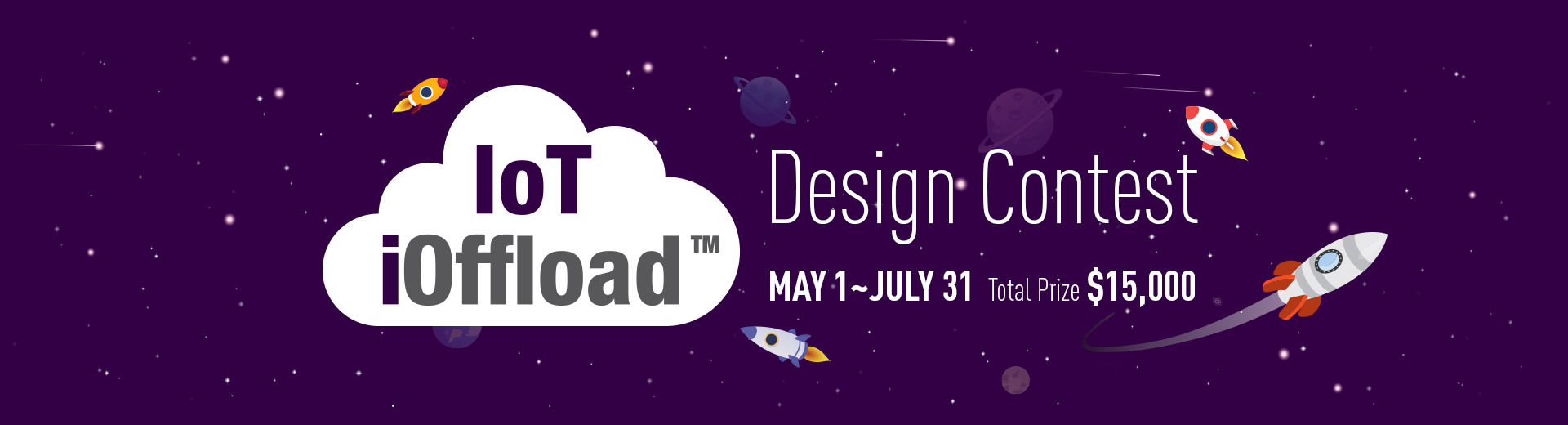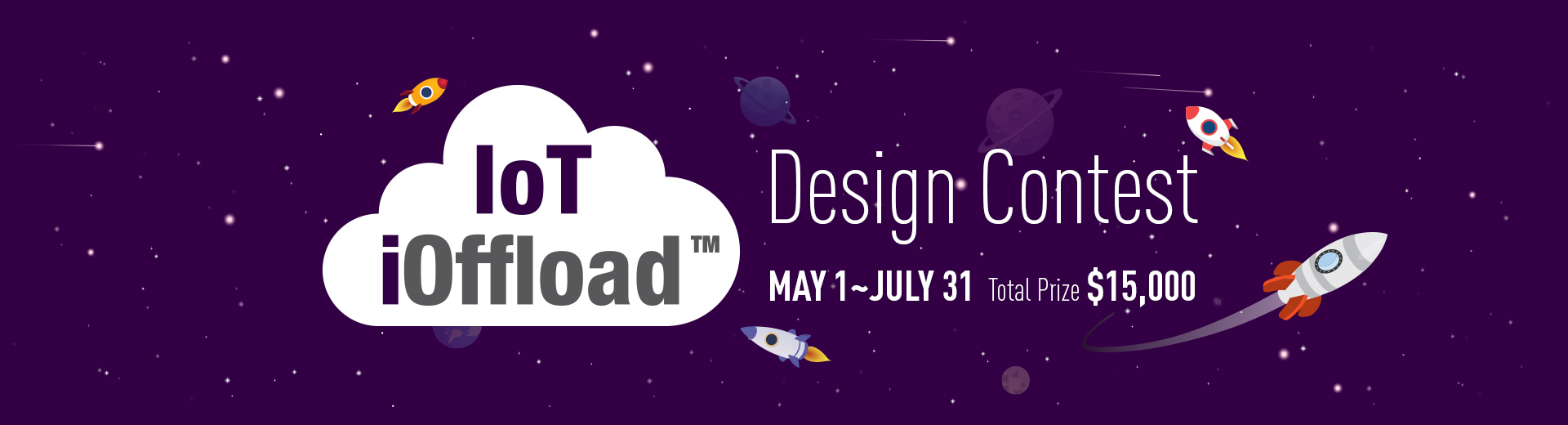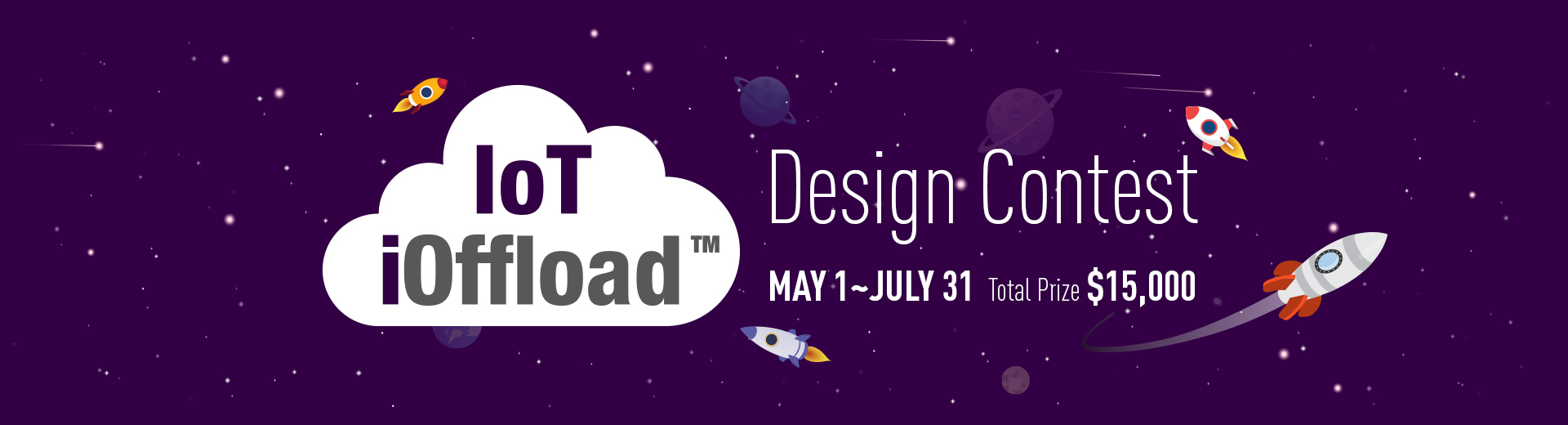Cosm and TMP100

Overview
These posting point out collecting data. Also, this unwieldy mass of data needs to be logged, processed, stored and displayed in a reasonable way for it to be usable. Then, show how to create a feed and upload data reading from sensor an to Cosm via an Arduino Ethernet Shield.
All of the devices around us are starting to become data collection points. Every minute of every day many data points are generated. This unwieldy mass of data needs to be logged, processed, stored and displayed in a reasonable way for it to be usable. The question becomes how to do this. One solution for the DIY community is Cosm (formerly Pachub) that allows us to do just that for free. In this article I’ll show you how to setup an account, create a feed and upload temperature readings from an I2C temperature sensor to Cosm via an Arduino Ethernet Shield.
Materials :
- Cosm Account
- Arduino and Ethernet Shield or Arduino Ethernet
- Breadboard and jumper wires
- tmp100 (or other I2C temperature sensor) on a breakout board
Setup a Cosm Account
Cosm site is changed to Xively.
If you don’t already have one the first thing you need to do is setup a Cosm Account
- Go to https://cosm.com
- Click the big blue “Get Started” button
- Enter an email, username and password then click the “Sign up” button
- You’ll get an email with a link to verify your registration
- The link will bring you directly into your account
- Click on the big plus button
- Select Arduino
- Give the new feed a title and tags (optional) and press Create
- The Cosm Site will give you a sample sketch to upload data. You only need the three lines that start with:
A. #define APIKEY
B. #define FEEDID
C. #define USERAGENT
Learn More
Goto Original

MidnightCow
위즈네트 칩(W5300, W5200, W7100, W7500) 개발자