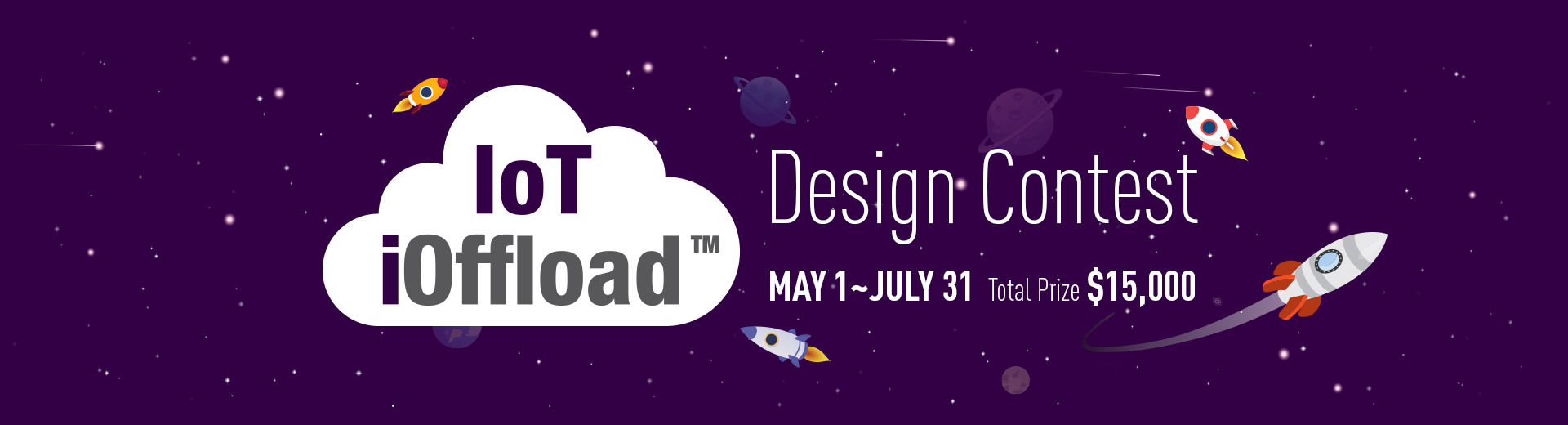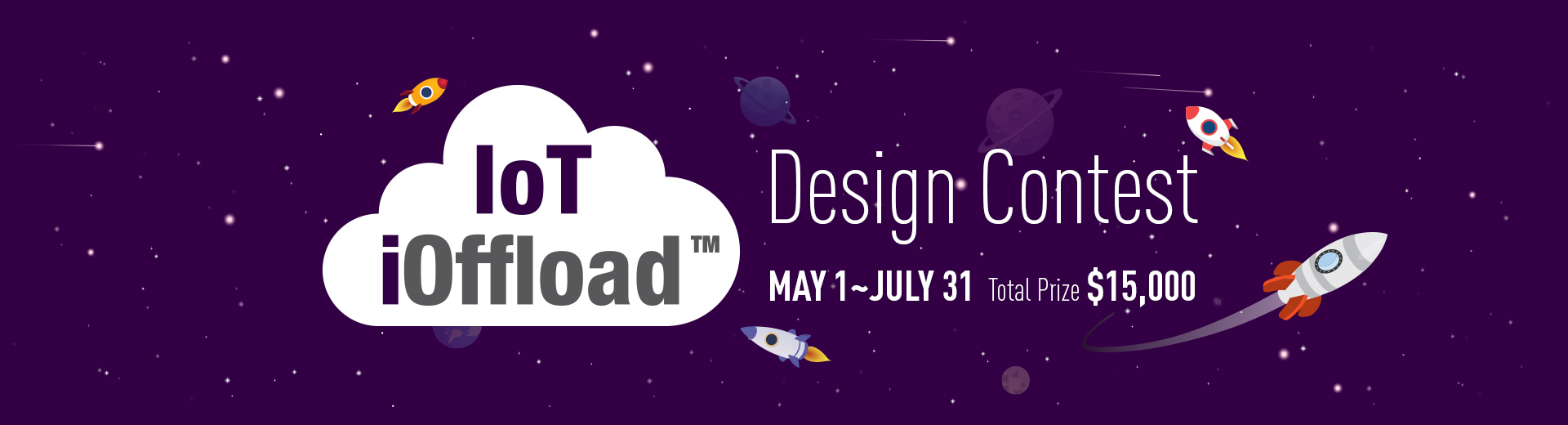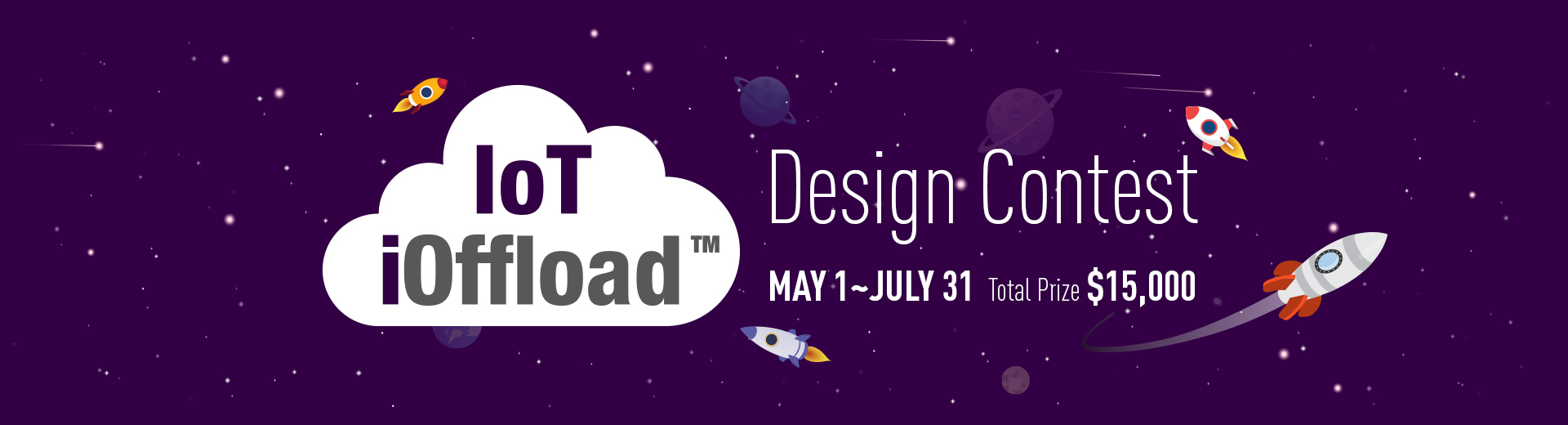7 inch display board with WizFi210
by MCSElec

Overview
This post show the UDP connection with the WizFi210 and Android phone. You can show the same displays with your smartphone on 7 inch touch-screen. Using your smart phone, you can controll and monitors your home device such as light, temperature, and humidity.
The MCSElec explains how to use WizFi210 and 7 inch touch screen on this post.
How to use WizFi210
Hardware
- WIZFI210 Wireless network
- GPS ITRAX300 GPS
- BTM220 Class 1 bluetooth
- Bluegiga WT41 1 kilometer bluetooth
- SCP1000 barometer
- DS1337 clock with battery backup
- RS232
- Alvidi AVRB Atxmega128A1 module
- 7 inch display
- FT232RL USB
Source code
Include a PDF-file for the 7 inch display and some pictures for the Alvidi on-board SD-card : Download Ssd1963_7inch.zip
DS1338-33 clock
Put a DS1338-33 clock IC on the board. It is the 3,3 volts 1307.
Got some help to get soft I2c running, the command $forcesofti2c did the trick. And if you study the history.txt files of the Bascom-AVR updates, you will find this command.
WizFi210
HKipnik made an example how to make an UDP connection between the 7 inch display board and a Android SmartPhone.
To configure the WIZFI210 with WPA or WEP key, with DHCP or fixed IP and to have it auto-connect a level converter RS232 from PC straight to the WIZFI210.
Bascom, Android and Wireless, all credit goes to HKipnik alias HKBascom alias Heiko.

Demo Movies
Learn more

MidnightCow
위즈네트 칩(W5300, W5200, W7100, W7500) 개발자