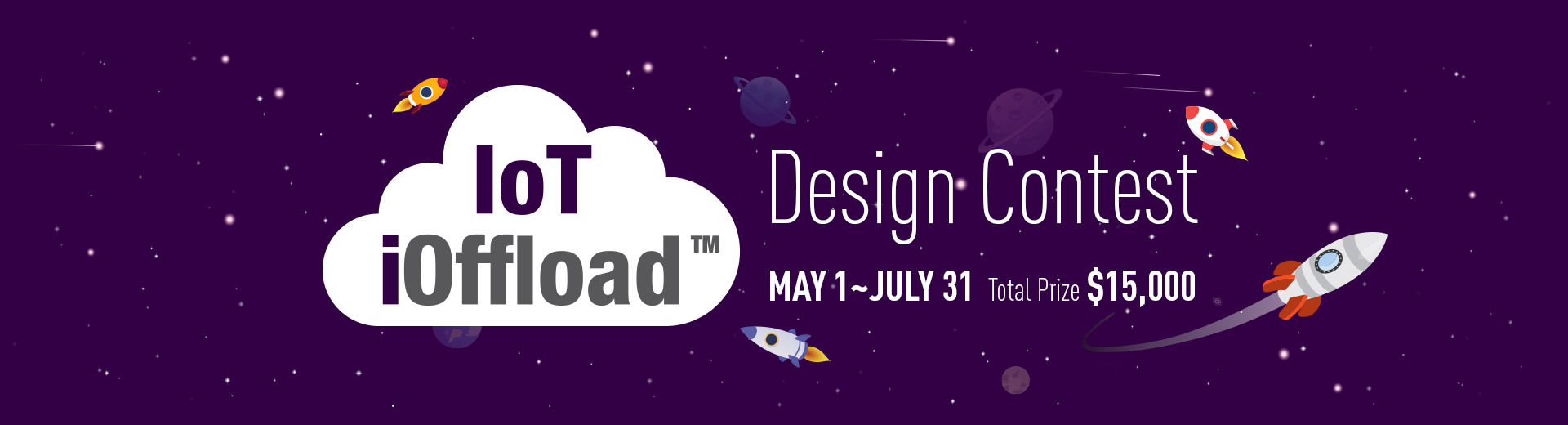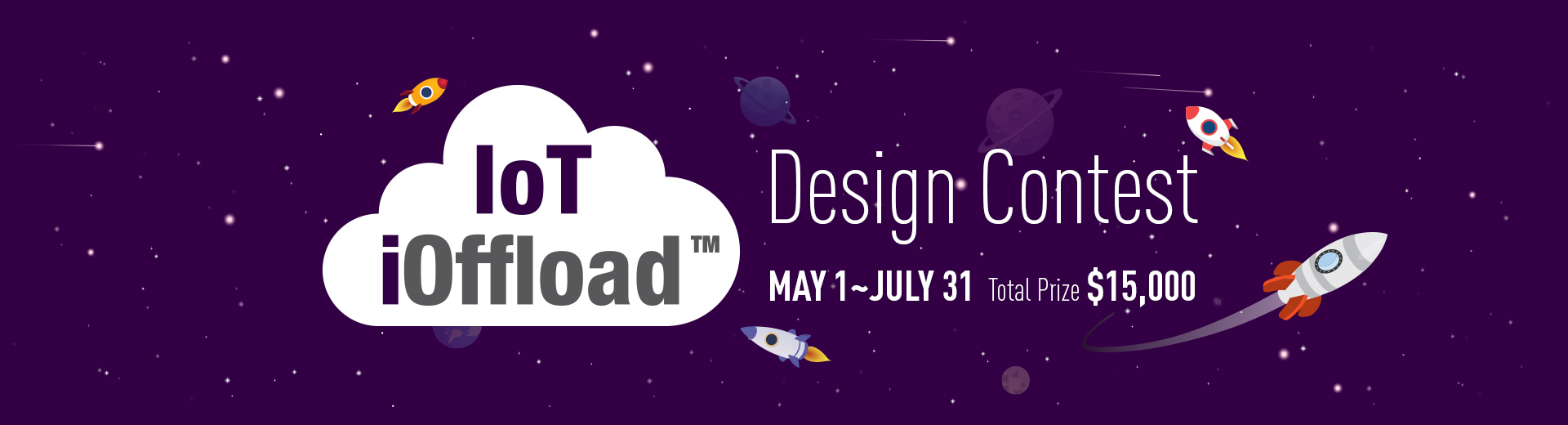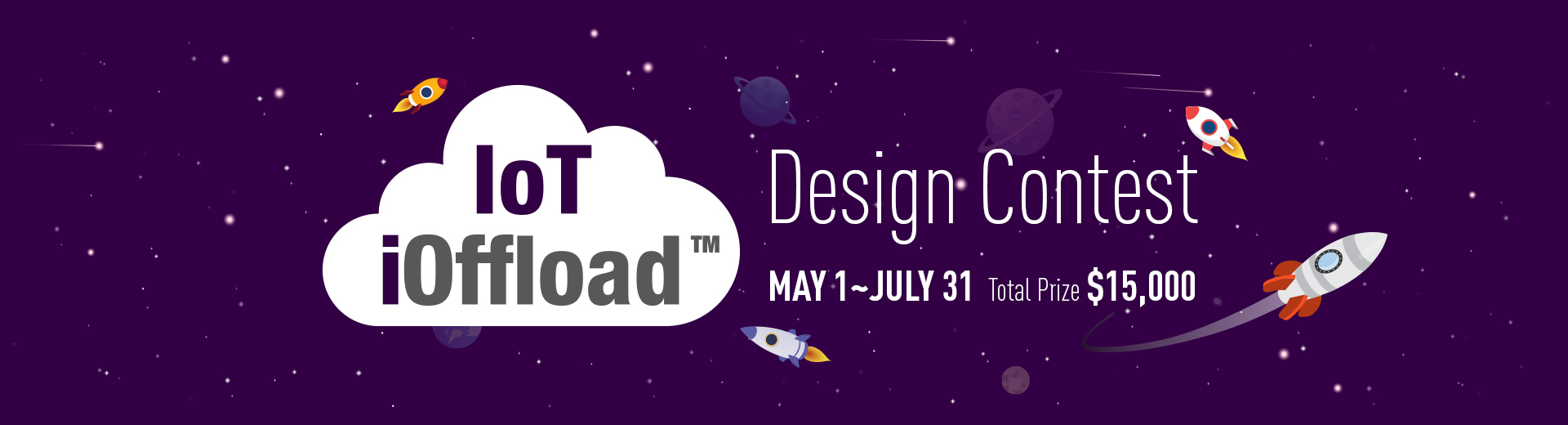Crowduino - W5200 Ethernet Shield
by Elecrow
Overview
This post is how to use Ethernet shield introduced by WIZnet museum.
The Ethernet Shield connects your Arduino device to the internet in mere minutes. Just plug this module onto your Arduino board, connect it to your network with an RJ45 cable (not included) and follow a few simple instructions to start controlling your world through the internet.
The Ethernet controller of this Ethernet Shield is W5200. it is twice the buffer size of W5100 and support for up to eight simultaneous TCP/UDP connections. There is an onboard micro-SD card slot, which can be used to store files for serving over the network. Thanks to a lowered RJ45 pot, you can flexibly add most shields on top of this Ethernet Shield.
Features :
- Standard Shield that Arduino, Mega, Crowduino Compatible
- High speed Ethernet controller W5200 with internal 32K buffer
- With Micro SD card for storing large amounts of data.
- Connection with Arduino on SPI port
- Support up to eight simultaneous TCP/UDP connections
- Lowered RJ45 Ethernet jack
- long wire-wrap headers extend through the shield

Pins usage on Arduino
- D4: SD card chip select
- D10: W5200 Chip Select
- D11: SPI MOSI
- D12: SPI MISO
- D13: SPI SCK
Usage
In this code ,we have defined pin 4 as SD card chip select port and pin 10 as W5200 chip select port.
Firstly it will send a link to this client if there has a client request access this server.Then send the value of each analog input pin to the network.
Finally you can view each analog pin by open SD Card file.

TAG : 201512, Ethernet, W5200, Ethernet shield, Web, SD, Crowduino, Elecrow
Author : Elecrow (http://www.elecrow.com)

MidnightCow
위즈네트 칩(W5300, W5200, W7100, W7500) 개발자